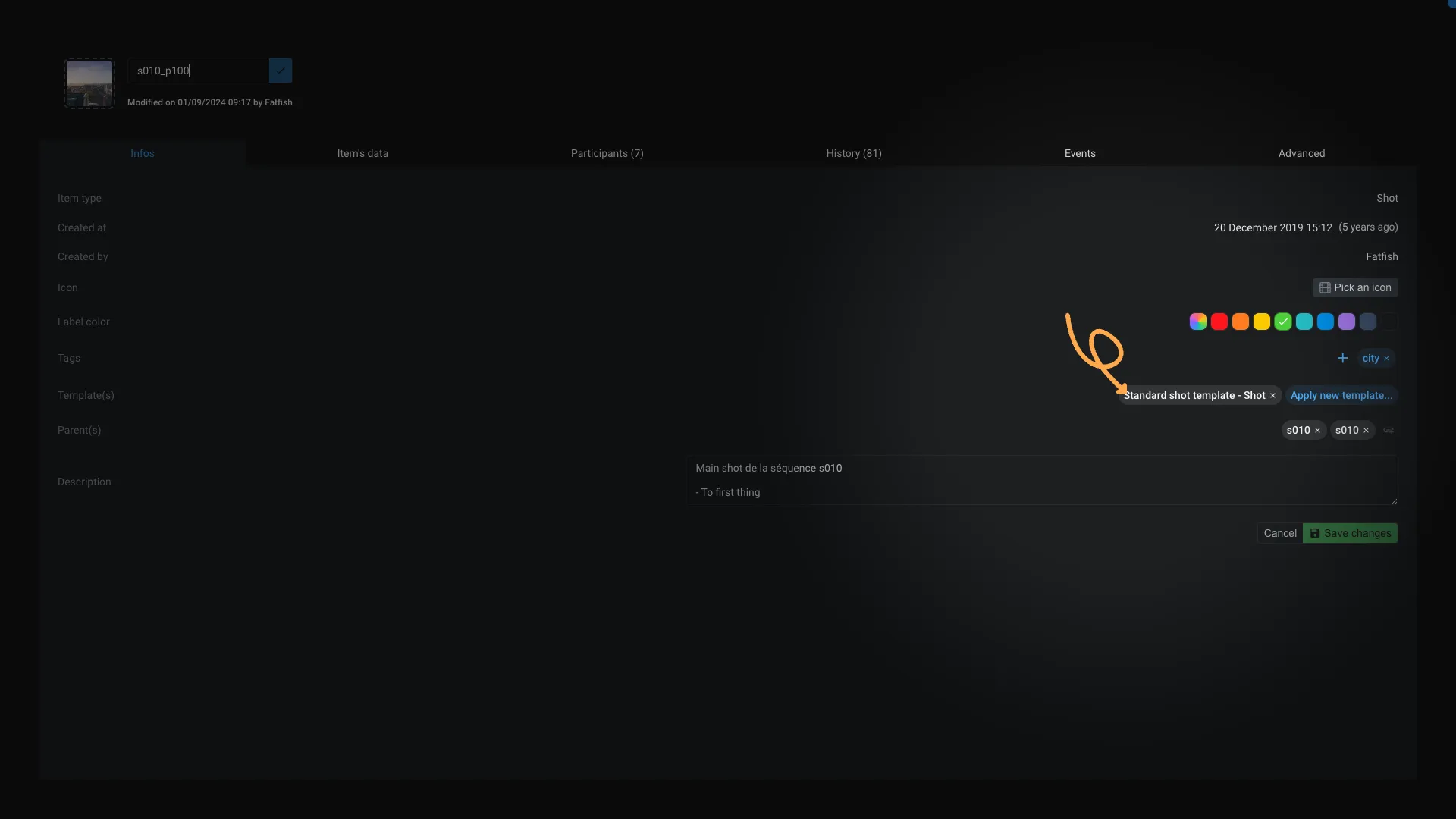Shots manager
This workspace is dedicated to the management of your shots. It is the place where you will create, edit, and delete your shots.
You can also manage sequences from here.
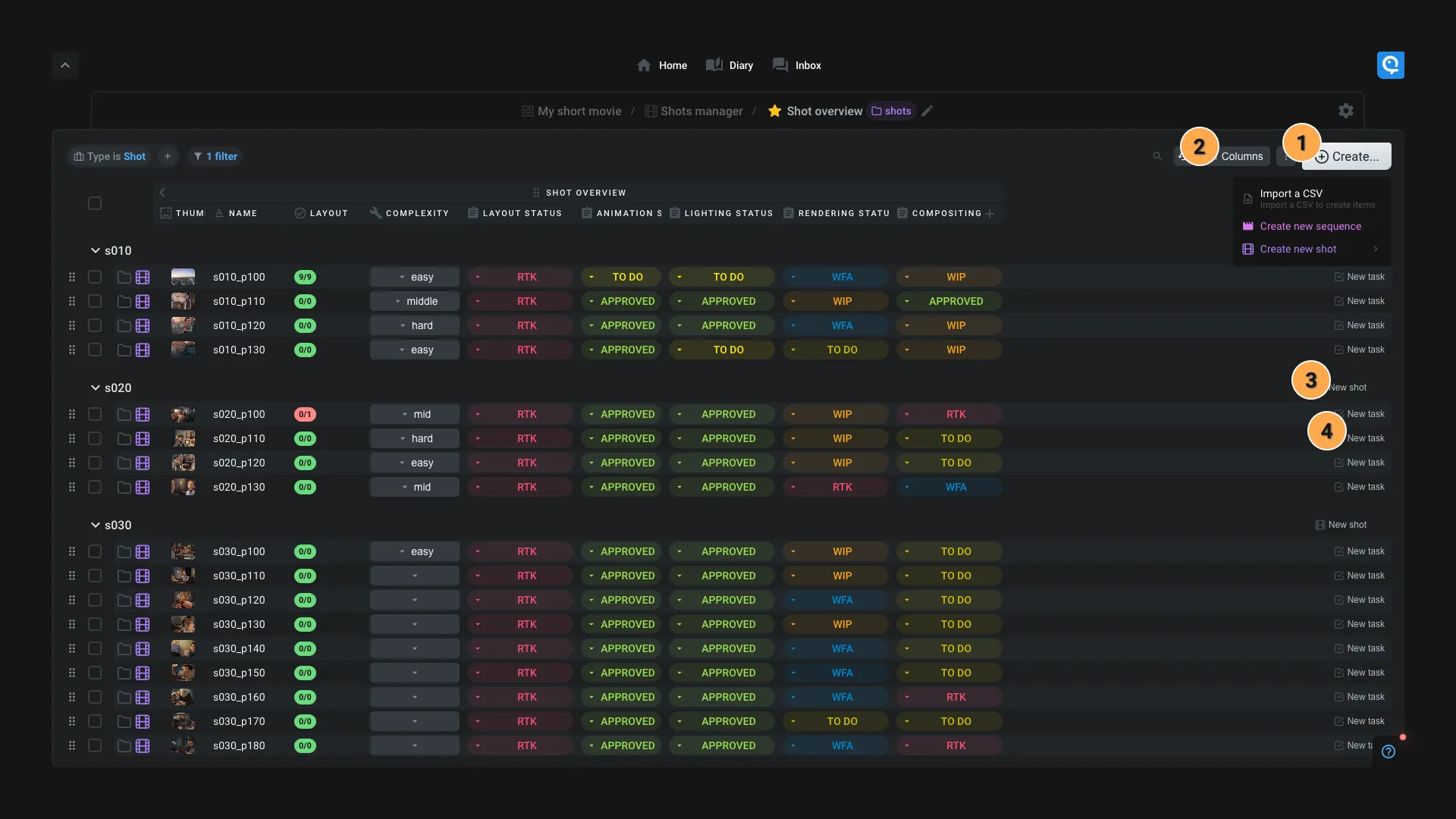
- Create: Click on this button to create a new Sequence or a new Shot. You can also access import a CSV file to create episodes, sequences, shots and tasks in bulk. Check our video tutorial below to learn more ⬇️. ️
- Add column: Choose the columns you want to enable in your workspace. Those columns are based on our presets. But if you want to create a custom column, follow our guide.
- Add a shot into an existing sequence : Click on this button to add a shot into an existing sequence.
- Add a new task : Click on this button to add a new task to a shot. Two options are available:
- "Add a task in Shot's template": This will a new task in the Shot's template, so all your shots can use the task.
- "Task in shot" : Use this option to create a "solo" task, a task that only make sense for this shot.
How can I import a CSV file to create episodes, sequences and shots ?
How can I move a shot into a sequence ?
- Select the shots you want to move
- Grab the shots using the icon : drag_indicator
- Drop them onto the sequence you want
How can I manage my shot's templates ?
- Right click on a shot and click on
Properties... - Locate the
Templatefield and click on the template you want to edit - Refer to the Template editor application for more information on how to manager a template.