Homepage
This workspace is a special workspace, provided by default in the Aquarium Studio interface, at the root of a Project, an Organisation or your User.
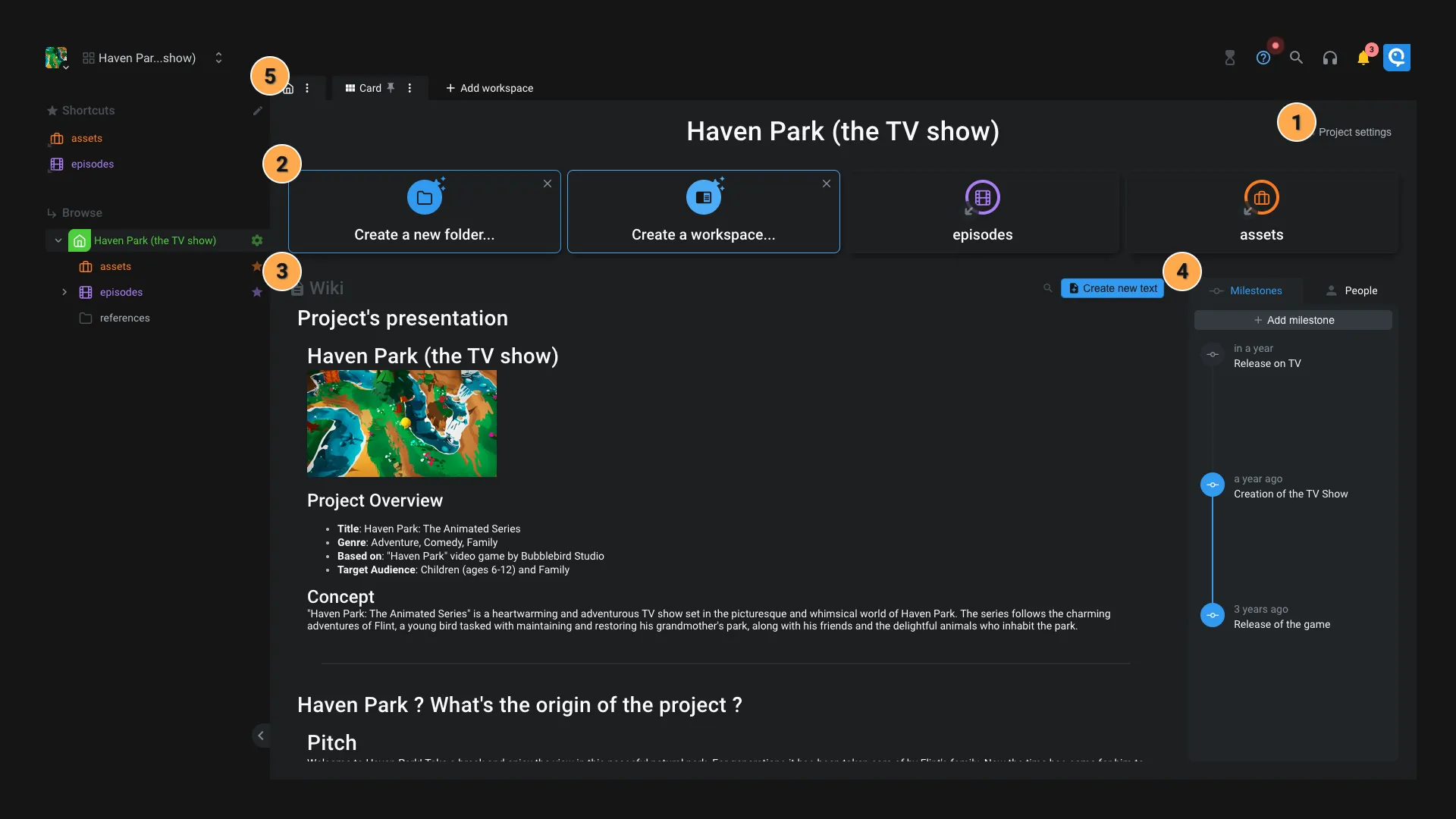
- Settings: You can open the settings of the project, organisation or user directly from here.
- Assistants & Shortcuts: Assistants are here to help you to configure your project (like setup your Asset & Shots). Once an assistant is completed, it will be replaced by a shortcut for a quick access. You can also create your own shortcuts, using the
Settings. - Wiki: You can access to the main Wiki of your project directly from the homepage.
- Milestones & people: You can see the milestones of your project and the people involved in it.
- Set as default: This workspace is enabled by default, unless another workspace is created. If you prefer to keep that workspace as your default one, you can click on the
Set as defaultin the icon.
