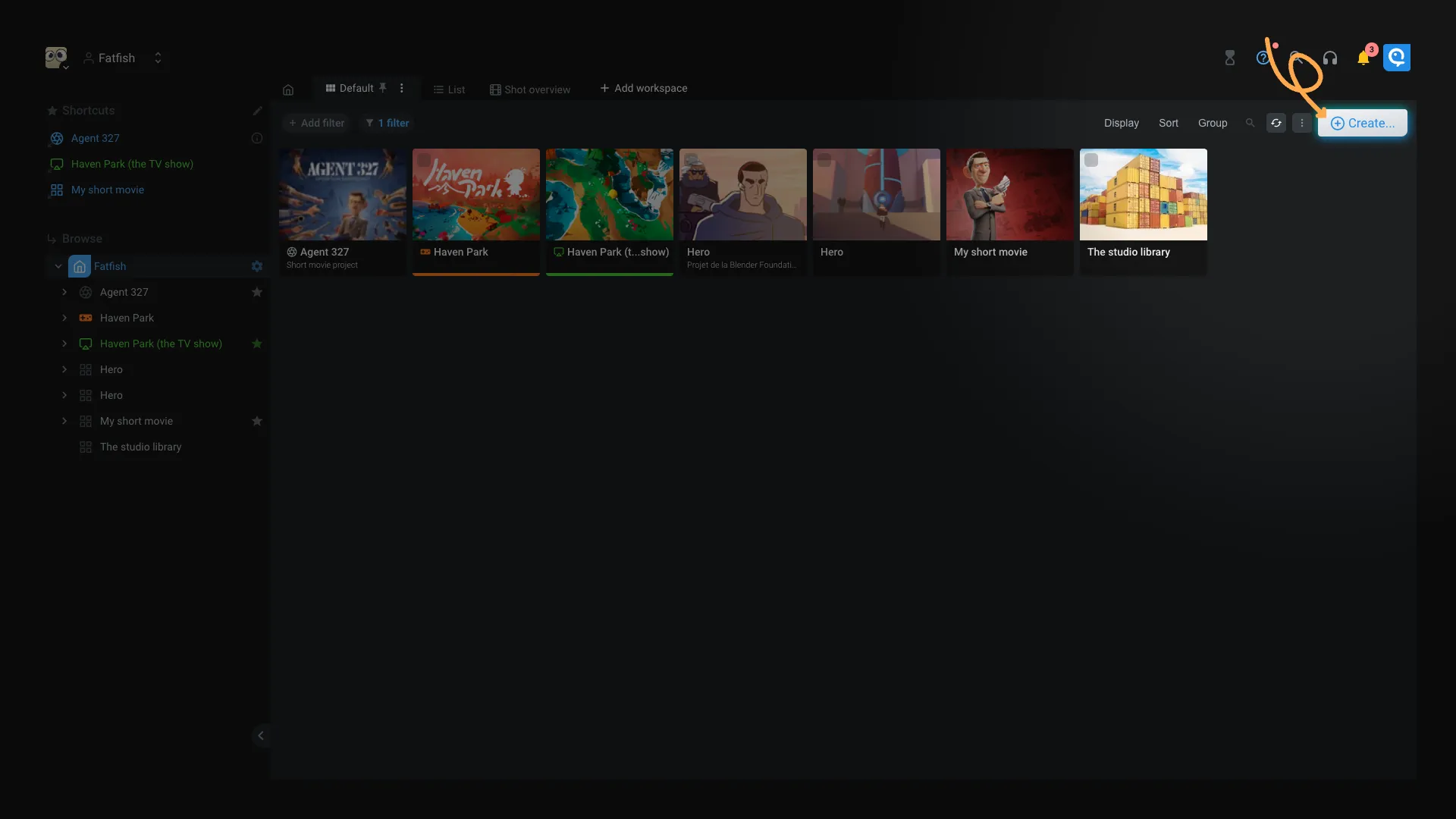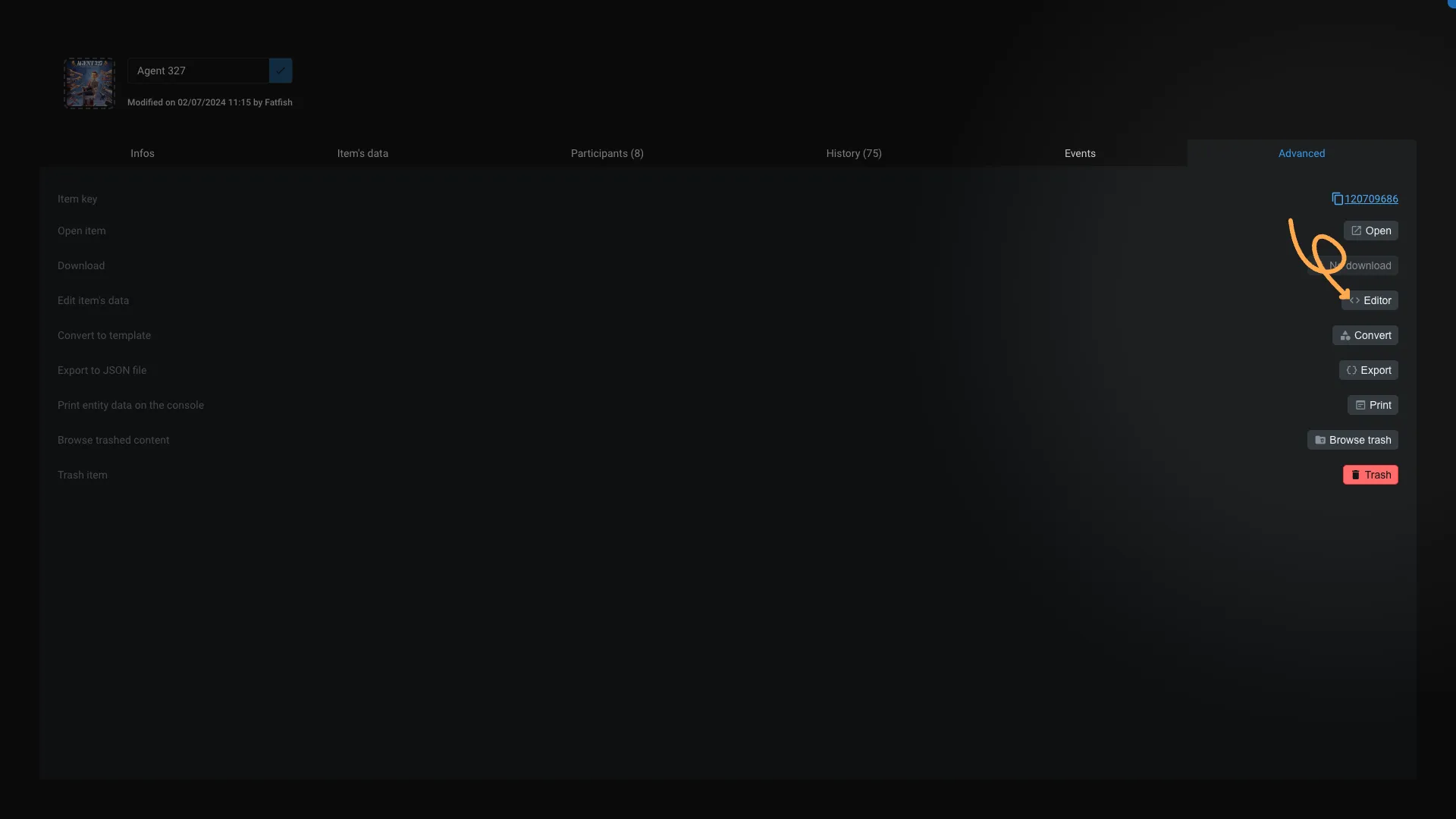What are items?
In Aquarium items are the entity you can create to represent your project's data. An item can be a Project, a Task, a User, an Asset, etc.
By convention, the type of an item always starts with a capital letter.
Explore our section for learn more about the different types available by default.
How to create an Item?
In most workspace you can create new items by clicking on the "Create" button. This will open the Add menu application, where you can select the type of item you want to create.
How can I see the item's data ?
You can see and edit item's data using the Quickeditor application.
In a graphic interface
- Right click on the item
- Click on
Properties... - Click on the
Item's and edges' datatab
In a JSON editor
- Right click on the item
- Click on
Properties... - Click on the
Advancedtab - Click on
Editorbutton
When an item is displayed in the interface, you can try to right click on it. Most of the time we will open the quickeditor. If it's not the case, let us know !
How can I manage item's permissions ?
On Aquarium, permissions works like on a Google Drive or a filesystem : you can set permissions on any items to control who can read, write, trash, ...
You can assign permission for Organisation, User group, User or Bot.
For all items, you can access the permission from the Quickeditor application.
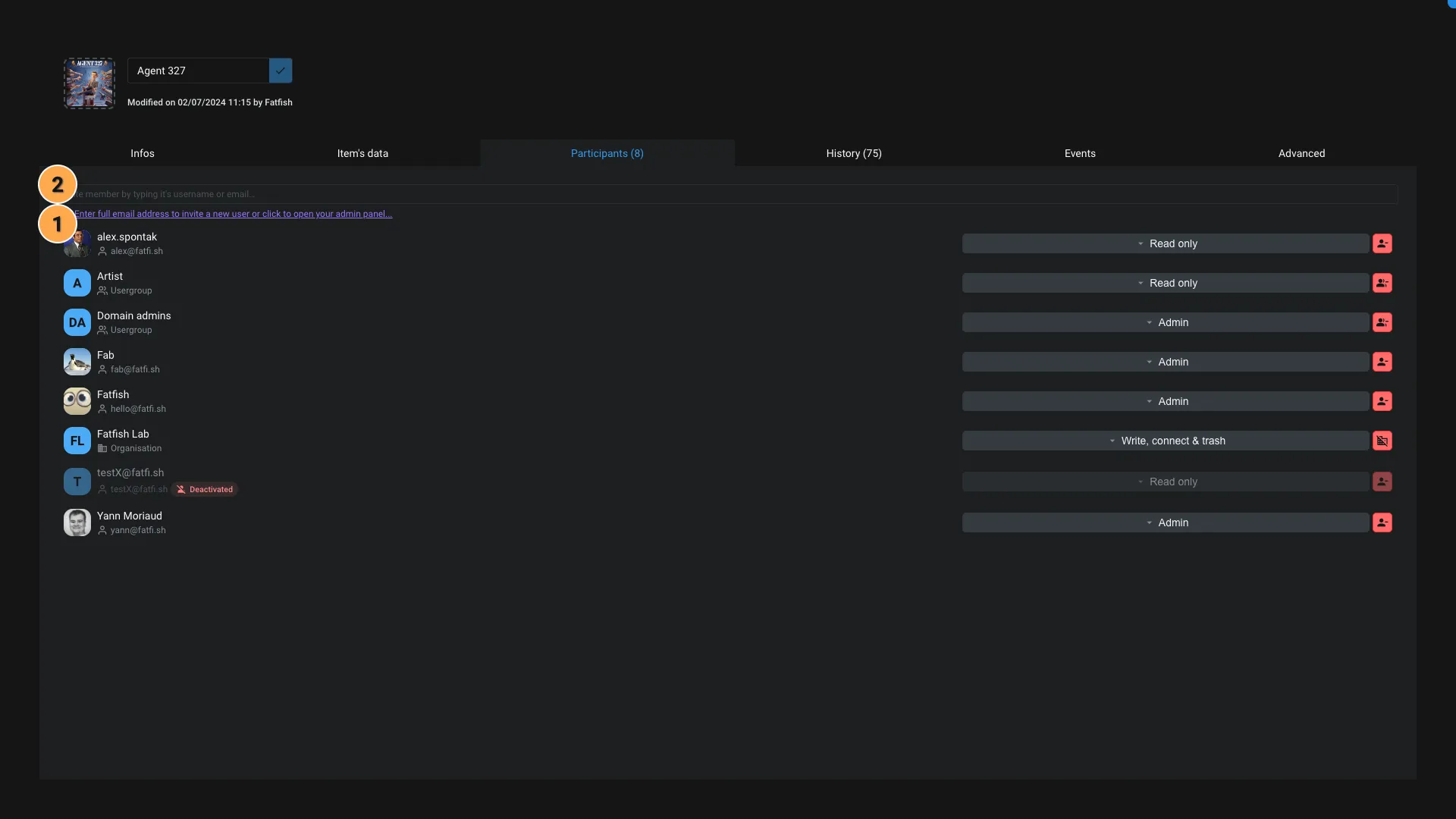
- This is the list of all participants that have a permission on the item.
- Use this input to search for an Organisation, User group, User or Bot.
- By default, when you create or edit a permission, it will be inherited by all the children items. You can change this behavior by unchecking the
Propagate permissionscheckbox.
- By default, when you create or edit a permission, it will be inherited by all the children items. You can change this behavior by unchecking the
On big projects, to keep high performances, we recommend to only use Organisation or User group permissions.
We provide several permissions presets to help you to quickly set the permissions you need :
Read only: Can only read the itemWrite: Can read, write and append content to the itemWrite & connect: Can read, write, append, link and unlink content to the itemWrite, connect & trash: Can read, write, append, link, unlink and trash content to the itemWrite, connect, trash & share: Can read, write, append, link, unlink, trash and share content to the itemAdmin: Have full control over the item
Those presets are used to define lower level permissions. You can click on the Fine tune section to see those lower level permissions :
r: Readw: Writea: Append content (like a new comment, upload a media, ...)l: Link (create a connection)u: Unlink (delete a connection)t: Trashs: Share (create a permission)g: Grant (change the permissions)d: Delete (delete the item)
The
Inherit these permissionsis a special flag that is enabled by default, that allow the children items to inherit the permissions of the parent item. This flag is represented by the*on the permission. Most of the time, you don't need to change this flag, it's only here for special cases.
What actions can I do on an item ?
On Aquarium, you can do several actions on an item. Here is a list of the most common actions :
- Open : Open the item with its default application.
- Move: Move the item to another location.
- Copy: Copy the item to another location.
- Duplicate: Duplicate the item.
- Clone: Clone the item. Meaning you can instantiate the item in multiple locations, to avoid duplication of data. On technical perspective, a clone is "just" a new Child edge from another item to the cloned item.
- Trash: Move the item to the trash.
- Restore: Restore the item from the trash.
- Delete: Permanently delete the item. The item need to go through the trash before being deleted.
- Manage permissions: Manage the permissions of the item.