Workspace nodal editor
This application is used to create and edit existing workspace filters using a nodal interface.
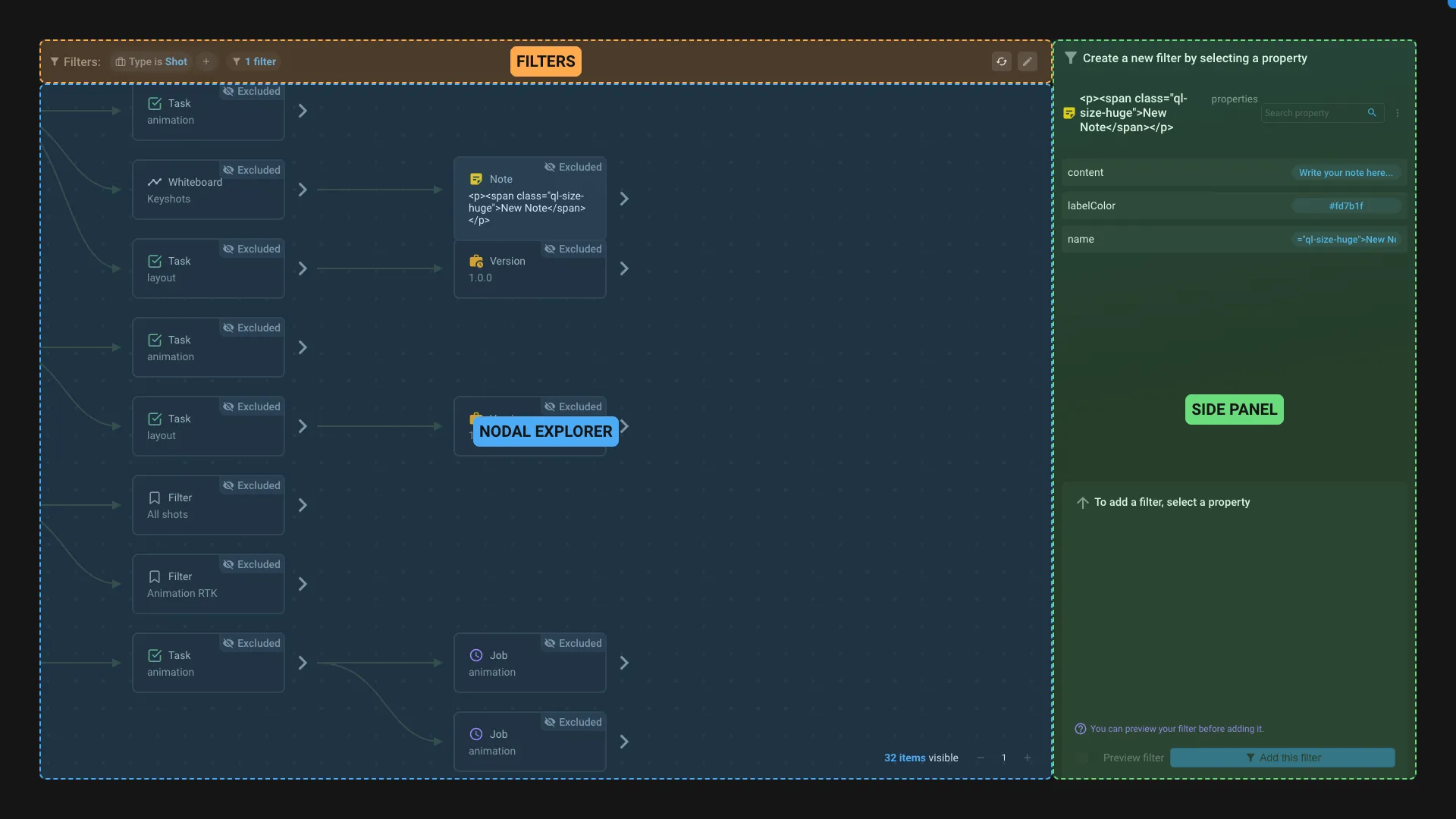
The goal of this application is to make it easier to create complex filters, using existing item's properties and relations.
The interface is divided in 3 parts:
- The filters show the existing filters of the workspace. You can add, edit or remove them. Just right click on a filter to disable it.
- The nodal explorer allow you to browse your hierarchy of items. Double click on an item or on the to expand it.
- Once an item is selected, you can see its properties in the side panel. Select a property to create its filter. You can preview the filter by toggling the
Preview filteroption. If you are happy with it click onAdd this filterbutton.
How to create a new filter
- Browse your hierarchy to find the relevant item. Expand items to see their content and find relevant items.
- Select the item you want to use as a filter.
- Select the property you want to filter on.
- Click on the
Add this filterbutton.
For example, if your workspace display the shots of a project and you want to show only shots where the task > animation has its status set to
Done, you can do the following:
- Expand a shot item.
- Select the animation Task.
- Select the status property.
- Click on the
Add this filterbutton.
If you are not able to see any items check the depth filter parameter and other filters to see if they are not hiding the items you are looking for.
