Trash
This application is used to display the trash of the opened item.
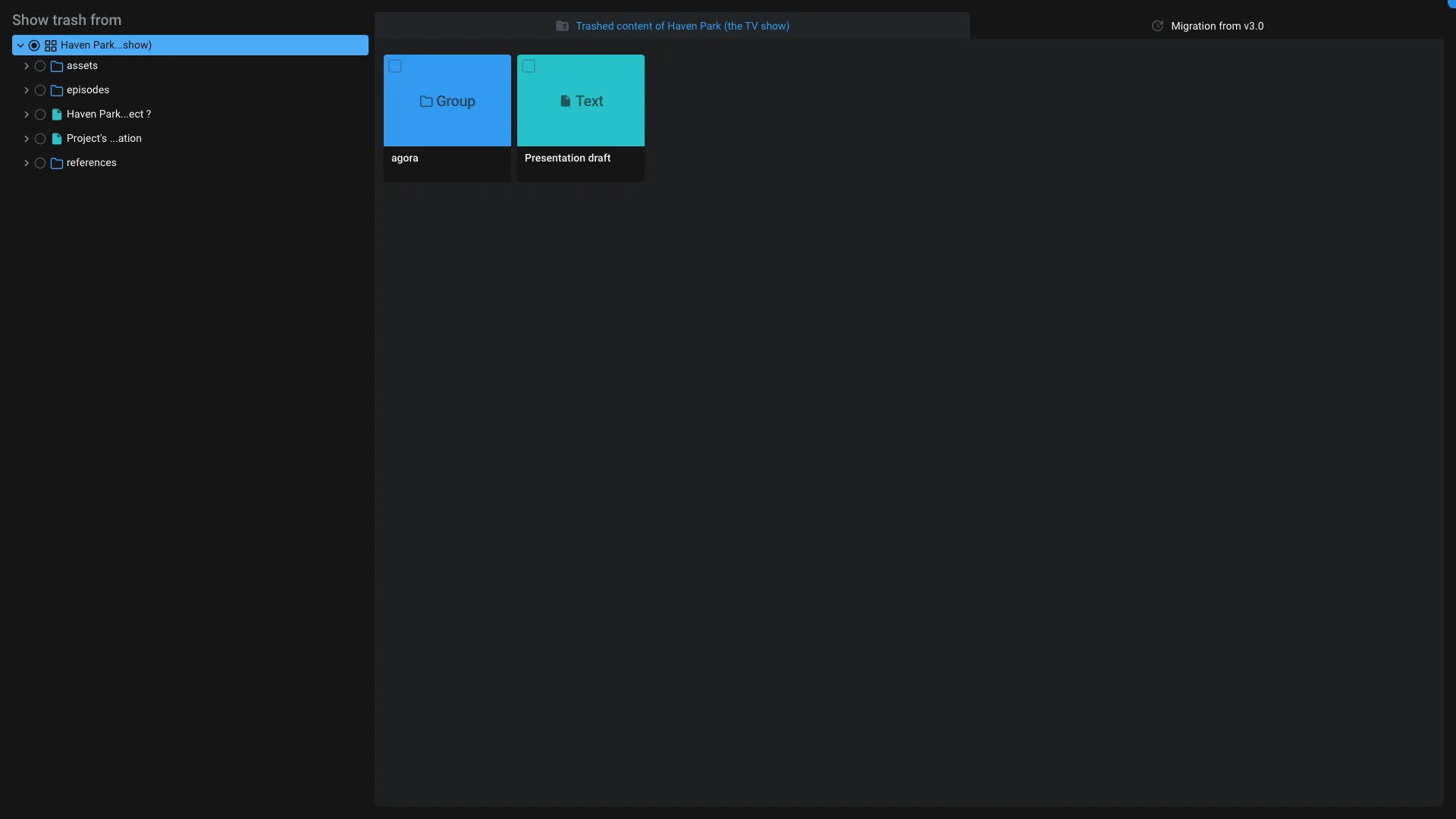
On Aquarium, the trash is not global, it's contextualized where the item was before being trashed.
That feature is super useful since if you delete something by mistake, you can easily find it back.
On the left you can browse your item to open the trash of a sub-item.
Example, in the screenshot above, the trash is opened at the Project level. If you click on the
assetsfolder, you will see the trash of that folder.
On the right, you can see the list of trashed items. You can restore them by clicking on the Restore button. You can also completely delete them by clicking on the Delete button after selecting them.
